You don’t need to hire a programmer to create an online survey and add it to your site. You can do this yourself with the help of an online survey maker. In the article, we will give you a detailed description of creating the survey with a special tool.
Why should you conduct a survey?
Any company or organization, regardless of its field of activity, can successfully use surveys to increase the involvement and motivation of its employees, retain them and reduce staff turnover. So, how to create a survey and make it effective, workable, and bring real results? And is, in general, a survey necessary?
An employee survey is a sociological study based on the same scientific principles as consumer surveys. By conducting employee surveys, management is able to identify key problem areas and, no less importantly, identify their causes. This will avoid blind copying of individual management practices and direct resources to the right pain points in your organization. It is especially important to study the opinions of employees during the period of anti-crisis management.
The working principle of the online survey maker
You can create the survey on the site or organize a newsletter, but the online survey maker for creating an online survey allows you to:
- create and configure questions;
- collect answers;
- share the poll.
In the personal cabinet, there are eight types of graphs for each question. You will see how many people completed the survey, the percentage of different answers, and whether you missed any questions. Information about each respondent is separately available: time spent, date of completion, and IP address.
The results of the survey are stored in the personal account in the “Results” section and are updated in real-time. There you will find statistics on visits, responses, average survey response time, and even from which devices the survey was taken.